Online tagging is a great revolutionary program that helps businesses to organize data using QuickBooks. With the help of this online essential innovation, accountants get an opportunity to label and categorize financial data accurately. No doubt, these tags have been operational for a long time in several applications such as emails and image libraries. Recently, these tags have also enhanced the performance of various accounting software.
This is why, accountants find it helpful in different aspects, especially when it comes to streamlining accounting transactions and finding customizable solutions to make informed decisions. Most importantly, QuickBooks has reduced the hassle of paperwork and introduced a smooth online tagging system in firms that save the valuable time of bookkeepers. Additionally, the tagging process has taken over Classes, Locations, and Custom Fields.
What are QuickBooks Online Essentials?
If you are from the accounting and finance industry, it’s your right to find the best platforms and online tools that can improve accounting workflow. For this, Quickbooks online tags, a cloud-based accounting software that allows professionals to manage their financial operations following comprehensive accounting solutions. The purpose of using this user-friendly software is to organize and track business invoices along with income and expenses. Additionally, accountants get insight reports of finances after categorizing the financial statement which further helps them to make improved decisions for the company.
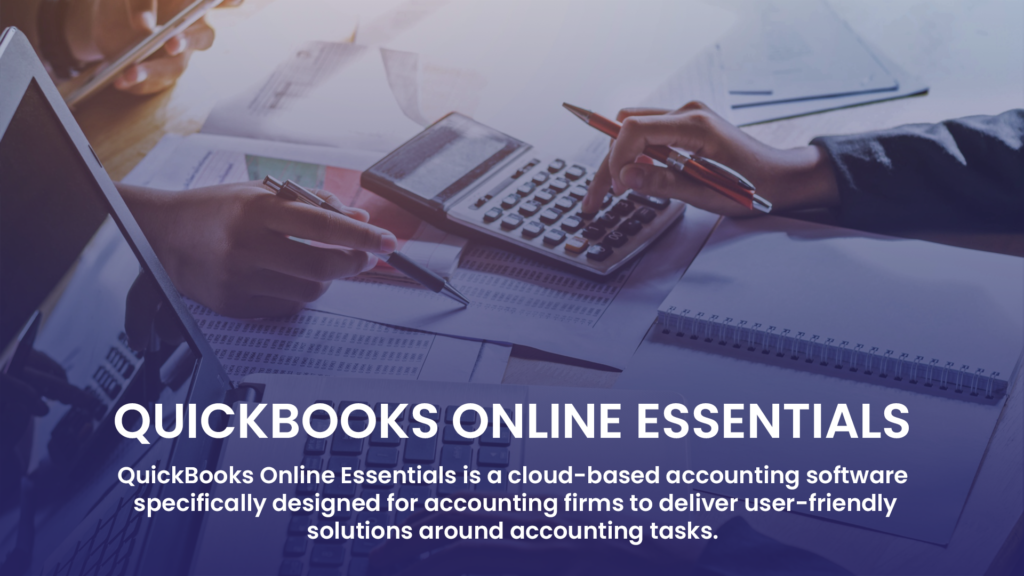
Why Prefer Tags Over Classes, Locations, and Custom Fields?
There are so many reasons for using tags, as it offers so many online versions of QuickBooks. If you are familiar with the Classes or custom fields, you often come up with limited features. Thankfully, tags offer cost-effective solutions with additional options. Let’s overview the classes, locations, and custom fields!
Classes
Classes are included in QuickBooks Online that assist accountants in organizing income and expenses to streamline the revenue system of a business. With this, it becomes easier for experts to prepare Profit & Loss reports by creating different columns and their detailed comparisons.
Despite looking at the benefits, the classes have some drawbacks as well. By using classes, you often experience overhead expense issues and come across unspecified columns in the reports. However, classes are permanent but offer limited classes in QuickBooks rather than creating events.
Locations
Locations are also a part of QuickBooks Online and come up with financial details beyond the financial transactions. It particularly works on balance sheet reports, but it has some drawbacks too. Whenever you figure out the transactions, you always find one Location and most of the transactions don’t have Locations. Therefore, Locations ignore the expense portion and have some limitations for some sites.
Custom Fields
Custom fields and tags go hand in hand, as both offer similar features to some extent. An expert can track information with the use of custom fields and it’s a unique feature. Interestingly, you may see a purchase order on your invoice and that’s the advantage of using custom fields. Usually, QuickBooks offers advanced features along with three custom fields that offer drop-down lists just like tags.
Furthermore, these fields assist customers, vendors, and employees at the same time concerning transactions. The only drawback is the excessive cost features of custom fields that make tags a far better choice.
Tags
Tags are the best options whenever we compare them to the Classes, Locations, and Custom Fields. The tags are feasible for organizing all types of transactions whenever we talk about the working of QuickBooks online essentials. Hence, you prefer tags over custom fields for creating reports and finding insights. You also get a chance to group transactions and most probably you may reuse them to speed up the process.
If you create multiple tag groups, it becomes easier for users to assign tags and analyze the transactions as well. Admittedly, QuickBooks online tags can create 300 groups with amazing search features. The transactions are searchable and one can easily apply tags along with the use of Classes, Locations, and Custom Fields.
Limitations of Tags
After you figure out the use of tags and their benefits, the tags also have a few limitations. It’s a new feature and that’s the reason we can’t ignore the limitations, especially regarding internal usage of tags. If you want to bring an improvement in the tags using display features, you won’t be able to do so, as the tags are not run by third-party apps, developers, and even on the payroll of QuickBooks Online.
Scope of Tags
Tags offer benefits, but while looking at the limitations, we may find them inappropriate to some extent. For improving display, tags are not friendly and this is why many users like to use Classes. Therefore, tags include line items and that makes it better when compared to Classes.
Using this top-notch feature, a user can find it convenient regarding conversions for importing QuickBooks online to a desktop. However, this may take time for implementation and that’s why tags are a superb choice for organizing accounting data no matter if you consider business intelligence or not
How The Pro Accountants Implement Tags?
Are you worried about your accounting records and not able to organize them properly? Stop looking around and make The Pro Accountants your one-stop partner in accounts. We are backed by certified accountants who have excellent command over using accounting software that includes QuickBooks Online Essentials.
As far as Tags, Classes, Locations, and Custom Fields are concerned, we at Pro Accountants help you with superb accounting solutions to meet your business needs. To know more details about QuickBooks, let’s connect with our qualified accountants.
Final Thoughts
Finally, we’ve viewed essential features of QuickBooks Online that include the uses of Tags, Classes, Locations, and Custom Fields. Conclusively, we found tags far better than other essentials for labeling accounting data, and that is why it is the most recommended online software that assists accountants in avoiding duplicate entries and fixing miscategorization issues.
